eBay has become one of the most popular online marketplaces in the world. But while creating an account on eBay is easy and selling on eBay can be a lucrative business, standing out in a sea of competition can be a challenge. One way to make your listings stand out is to create a custom HTML template.
In this guide, we’ll walk you through the basics of using HTML templates on eBay, empowering you to create visually appealing listings that captivate buyers and boost your sales. Whether you’re new to eBay or an experienced seller, this article will provide you with the knowledge and tools you need to make your listings stand out from the crowd.
What are eBay HTML templates?
If you are new to the reselling business on eBay, eBay HTML templates are like the fancy dress of eBay listings – they make your products look sharp, sleek, and stand out from the rest. An eBay HTML template is a pre-designed layout and code structure that allow sellers to customize the appearance and structure of their eBay listings beyond the standard options provided by eBay’s listing editor.
These templates are written in HTML, the language used to structure web pages, and often incorporate CSS (Cascading Style Sheets) for styling elements such as fonts, colors, and layouts. The eBay HTML templates come in a variety of designs, from simple and minimalist to complex and colorful. They often include features such as product images, pricing information, shipping details, and call-to-action buttons.
Why use eBay HTML templates?
With so many things to sell on eBay, it’s really a challenge to keep up with the competition. And if you’re an eBay seller looking to take your listings to the next level, an HTML template can help. With a well-designed template, you can create professional-looking listings that stand out from the competition and help you sell more items. Here are other reasons why using eBay HTML templates can be beneficial for sellers.
1. Professional Appearance
Using an eBay HTML template can give your listings a professional and polished look. A well-designed template can make your listing stand out from the crowd and make it more appealing to potential buyers. Templates are often designed with the latest design trends in mind, so your listings will look modern and up-to-date.
2. Easy to Use
Creating an eBay listing from scratch can be time-consuming and require a certain level of HTML and CSS coding knowledge. eBay HTML templates eliminate the need for coding skills as they come pre-designed and ready to use. All you need to do is customize the template to suit your needs. This can save you a lot of time and effort, especially if you have a large inventory of items to sell.
3. Customizable
Another benefit of using eBay HTML templates is that they are highly customizable. You can change the colors, fonts, and images to match your branding and make your listings unique. Customization also allows you to add additional information that may be relevant to your customers, such as product reviews, social media links, or customer support information.
4. Increased Sales
Using an eBay HTML template can ultimately help you increase sales. Along with other reselling routines to help you make more profit on eBay, a well-designed and informative listing can make your product more appealing to buyers, leading to more clicks and ultimately, more sales. Templates can also help you showcase your products in the best possible light, making them more attractive to buyers.
5. Brand Recognition
An eBay HTML template can help you establish your brand on the platform. Consistent branding across all your listings can make your store more recognizable to buyers, helping you to build a loyal customer base. By using a template with your branding elements such as your logo and colors, you can create a strong brand presence on eBay.
Creating your own template vs buying a professionally-designed template
It is the age-old question: do it yourself or outsource? When it comes to eBay HTML templates, the answer is not so simple. There are pros and cons to both options and ultimately the decision depends on your specific needs and skill level.
Buying a professionally-designed template
Buying a professionally designed eBay HTML template can be a great option if you don’t have the time or expertise to create your own. Here are some of its benefits:
- Time-saving: Professionally-designed templates are ready-to-use.
- High-quality design: Professionally-designed templates are created by experienced designers.
- Consistency: Professionally-designed templates often follow design best practices, ensuring consistency in elements like typography, spacing, and alignment.
Professionally-designed templates can provide you with a polished, professional-looking template that’s customized to your brand and product line. However, buying a professionally designed eBay HTML template can be costly, especially if you’re a small seller or just starting out on eBay.
Benefits of creating your own template
Creating your own eBay HTML template can be a fun and rewarding project. Here are some of the benefits of creating your own template:
- Customization. You have complete control over the design and layout of your template.
- Unique branding. You can incorporate your brand elements, such as logos, colors, and fonts.
- Flexibility. You can easily modify and update the template as your needs evolve.
- Cost-effective. You don’t have to purchase a professionally-designed template.
However, creating your own template can be time-consuming and requires some programming skills. If you want to start reselling as a side job, you can save time in creating an HTML template by using several tools available online or through eBay’s Listing Designer. These can help you create a template without the need for programming skills. These tools usually offer a number of customizable options, such as colors, fonts, and layouts, so you can create a template that reflects your brand and product line.
Free tools for creating eBay HTML templates
When it comes to selling on eBay, presentation is everything. With millions of listings vying for the attention of potential buyers, it’s important to make your listings stand out from the rest. Creating a custom HTML template for your eBay listings can help you achieve this goal. But where do you start? With so many tools and options available, it can be overwhelming to know which ones to choose. Let’s explore some of the best tools you can use for free for creating eBay HTML templates.
1. eBay Listing Designer
eBay Listing Designer is a free tool provided by eBay that allows sellers to create custom HTML templates for their eBay listings. It offers a user-friendly What-You-See-Is-What-You-Get (WYSIWYG) editor that allows sellers to customize various aspects of their listings, including layout, fonts, colors, images, and more.
eBay Listing Designer also offers a selection of pre-designed templates that sellers can use as a starting point for their own custom templates. The tool is free to use and is accessible to all eBay sellers. Using eBay Listing Designer can help sellers create visually appealing and professional-looking listings that can help them attract more buyers and increase their sales on eBay.
Here’s how you can customize your listing with a professional-looking theme by using eBay’s Listing Designer:
- Sign in to eBay and go over to your Seller Hub.
- Go to Listings and scroll down until you see the Listing Templates
- Create a name for your template.
- Add photos and videos to your listing and type a title.
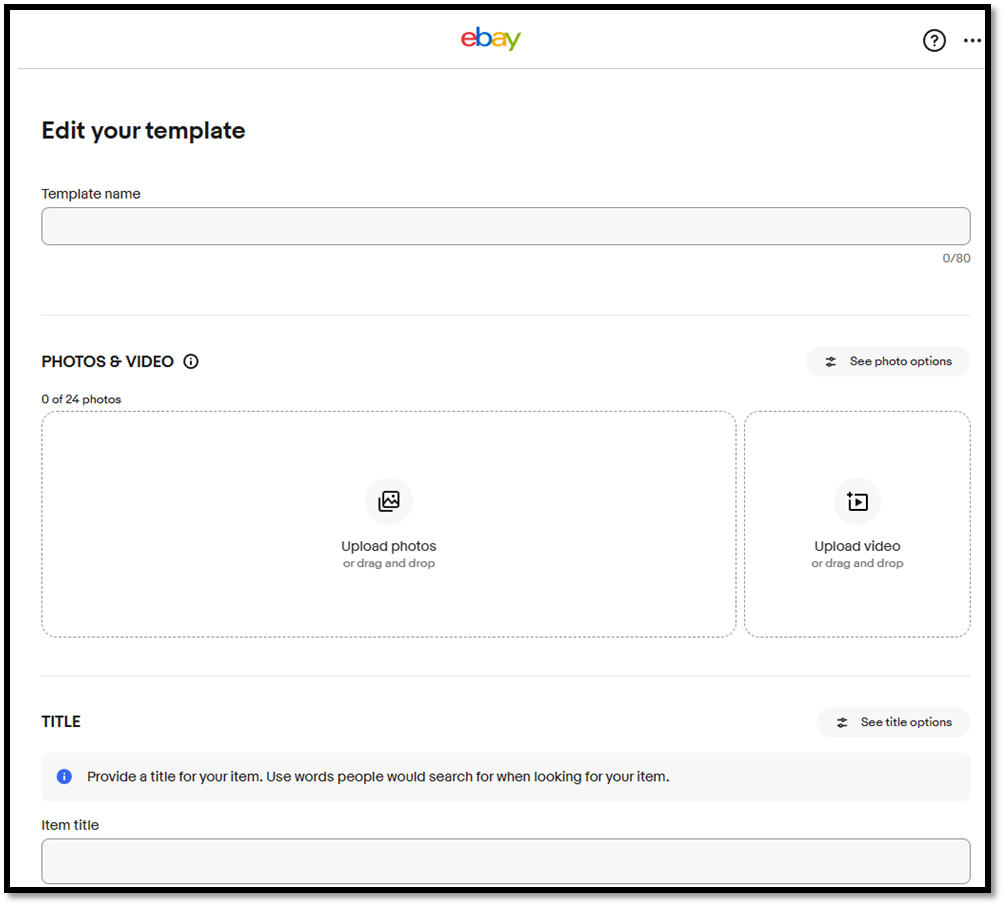
- Select the item’s condition and choose a category for the item.

- Scroll to the “Description” section and choose to create a custom template.
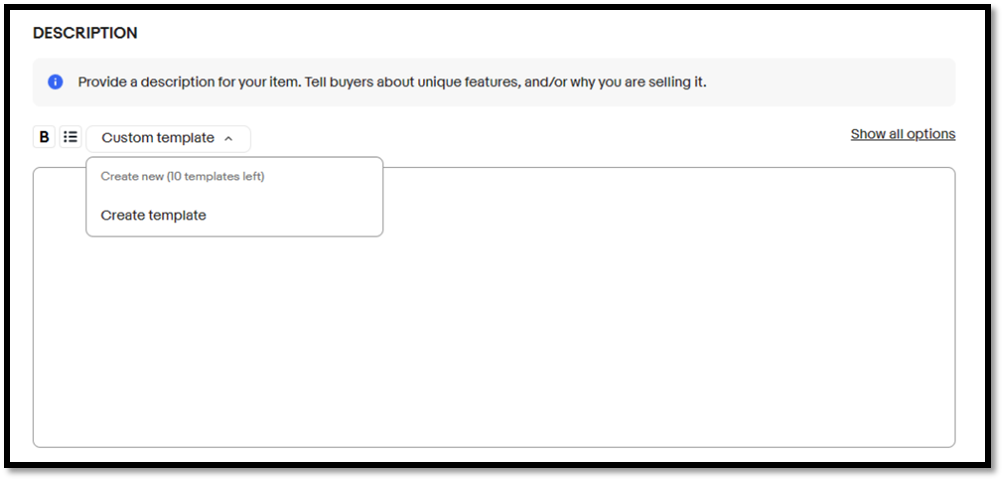
- Type an item description using either standard text or HTML.
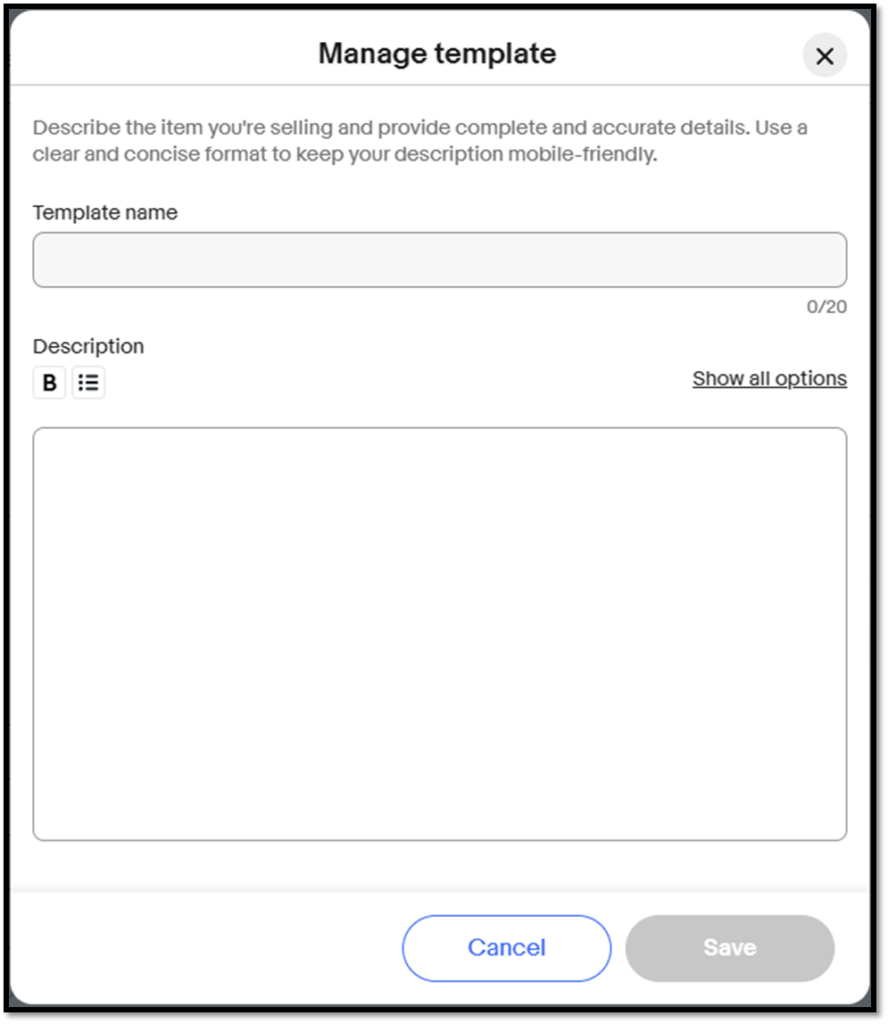
- To view a thumbnail preview, choose a specific design. Click “Preview” to see how your listing will appear with your chosen design.
- You will have the option to save the template or save and list simultaneously.
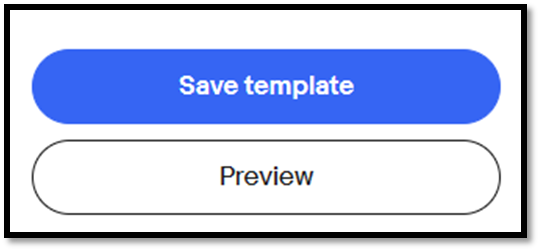
eBay Listing Designer does not require advanced technical skills to use. And with pre-designed templates and customizable options, eBay Listing Designer can save sellers a lot of time in creating listings.
2. Dewiso
Dewiso has an exceptional editor tool that allows sellers to easily edit their templates. This editor tool has a number of other tools for layouts, color schemes, and previews all in one place. The user-friendly interface of the entire site automatically guides new visitors as soon as they click the “Get Started” button.
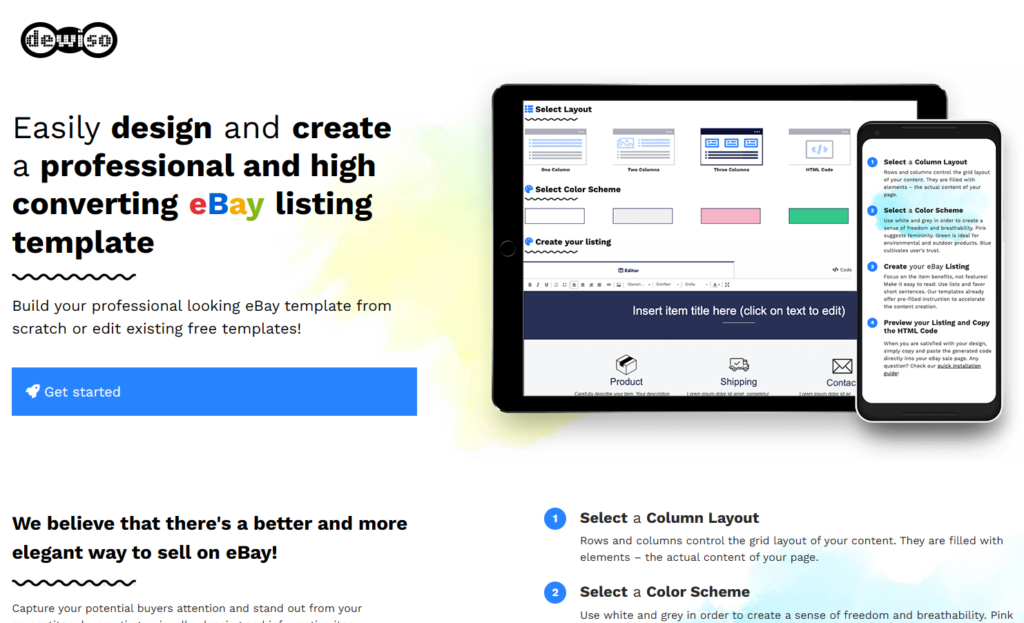
To edit and customize your template, you will need to switch from editor mode to HTML mode to edit the text. Once you have completed the editing part, you can copy the HTML code generated by the Dewiso tool and paste it into the listing area. The tool is simple and easy to use, and it certainly does not disappoint its users, at least when it comes to editing HTML.
Paid tools for creating eBay HTML templates
Free tools can be sufficient if you only need a basic template, but if you have the budget, you can consider purchasing or subscribing to a paid tool to create your eBay HTML template. Paid tools often offer more advanced features and functionality than free tools. They also offer better customer support and documentation.
Some popular paid tools for creating eBay HTML templates include:
1. Widgetchimp
Widgetchimp offers a variety of widgets that eBay sellers can use, including countdown timers, social media buttons, image galleries, feedback widgets, and more. The tool allows sellers to customize the appearance and functionality of these widgets, making them a useful tool for creating engaging and informative eBay listings.
Widgetchimp features access to over 24 widgets, enabling you to change color schemes and rearrange listing templates whenever you need to. It also has real-time previews of the widgets and integration with eBay’s listing tools. Widgetchimp also offers a library of pre-designed widgets that sellers can use or customize according to their preferences. you have
Key Feature: drag-and-drop interface
Pricing and trial: from $15.95/mo (free trial for 7 days)
2. Inkfrog
Inkfrog is a cloud-based software platform that provides a suite of tools for eBay sellers, including a comprehensive eBay HTML template creator. This powerful tool offers a number of features designed to help sellers create professional and effective eBay listings that stand out from the competition.
One of the key benefits of Inkfrog’s eBay HTML Template Creator is its user-friendly interface. The platform offers a drag-and-drop editor that allows sellers to easily customize and edit their eBay HTML templates without any programming knowledge. This means sellers can easily create visually appealing listings using a variety of customizable templates and design options to showcase their products and brand.
Inkfrog’s eBay HTML Template Creator also offers a number of pre-designed templates covering a wide range of product categories and styles. These templates can be easily customized to match a seller’s branding and product offerings, with options to change the layout, fonts, colors, and images.
Inkfrog’s eBay HTML templates are designed to be mobile-friendly, ensuring that buyers can easily view and interact with listings on any device.
Key Feature: 100+ HTML templates available
Pricing and trial: from $11/mo (free trial for 14 days)
3. Eselt
Eselt offers one of the most comprehensive customization options of any free eBay HTML template builder, along with a user-friendly interface and pre-designed templates to get your creative process started. Although it may seem that Eselt has limited layout options, almost every element of the default templates can be modified to suit your preferences. In addition, the ability to select different base templates makes it easier to experiment and create your personalized template.
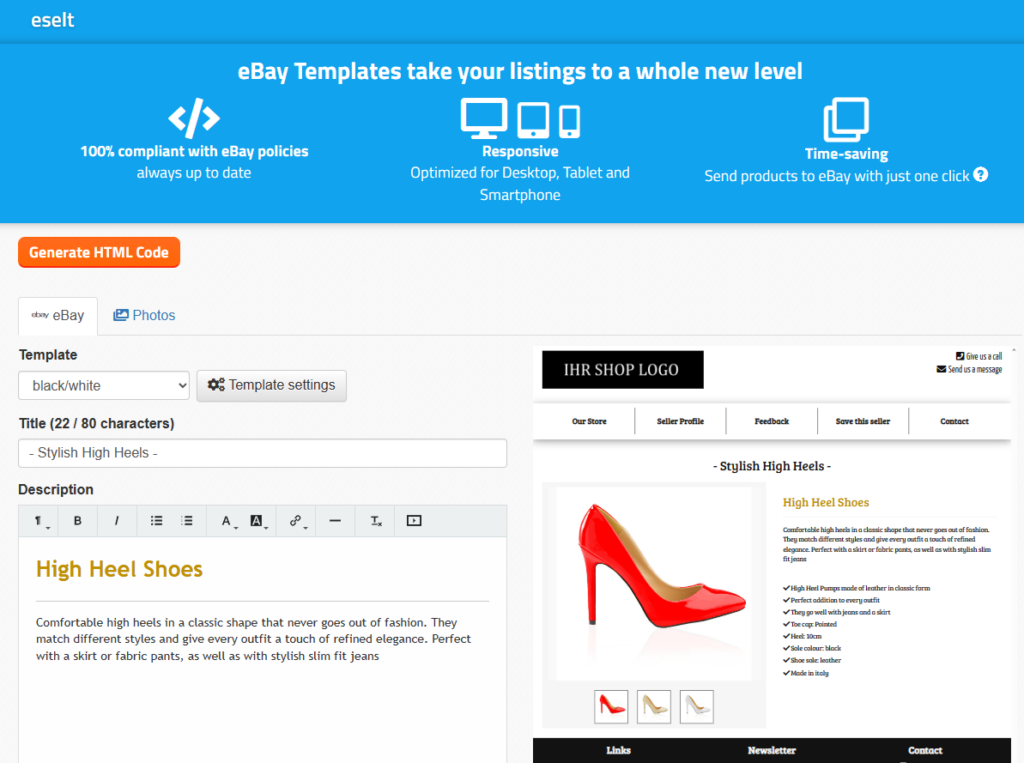
Eselt offers free and paid plans. If you want to create a template using the Eselt Template Builder without subscribing, you can access it directly from the “eBay Templates” link on the home page. Although this version of the tool does not allow you to save or copy templates, it does allow you to generate HTML code that you can copy and paste into your listing.
But with a paid account, you can enjoy additional benefits such as copying your custom template for multiple product listings, importing and editing existing listings from eBay, and updating everything in one go.
Key Feature: 100+ HTML templates available
Pricing and trial: Free access, but with a paid plan from 14.99€/mo
eBay HTML templates: FAQ
If you’re an eBay seller looking to enhance the appearance and functionality of your listings, eBay HTML templates can be a great way to do so. However, there are a lot of factors to consider before using them, such as guidelines, customization options, and potential risks. Here we’ll answer some frequently asked questions about eBay HTML templates to help you make informed decisions and maximize the impact of your listings.
Do I need any coding knowledge to create an eBay HTML template?
While some knowledge of HTML and CSS can be helpful when creating an eBay HTML template from scratch, many eBay HTML template providers offer user-friendly editors that allow you to customize templates without any coding knowledge. These editors typically use a drag-and-drop interface that makes it easy to add and edit text, images, and other elements.
Can I use eBay HTML templates on all types of eBay listings, including auctions and fixed-price listings?
Yes, eBay HTML templates can be used on all types of eBay listings, including auctions and fixed-price listings.
Do eBay HTML templates affect my listings’ search rankings or performance?
The use of eBay HTML templates can potentially affect your listings’ search rankings and performance on the eBay marketplace for some reasons:
- Improved Visual Appeal. When buyers find your listings visually appealing, they are more inclined to click on them, potentially increasing your click-through rate (CTR).
- Branding Opportunities. HTML templates enable you to incorporate your brand logo, custom fonts, colors, and other branding elements into your listings. Consistent branding helps create a recognizable identity for your business and fosters trust with potential buyers.
- Enhanced Product Information Display. With HTML templates, you can improve readability and makes it easier for buyers to find relevant details about your products.
- Mobile Responsiveness. Since a significant portion of eBay users browse and make purchases using smartphones and tablets, having a mobile-friendly listing is crucial.
Therefore, it’s important to choose a reputable eBay HTML template provider, follow eBay’s guidelines, and ensure that your template is optimized for both desktop and mobile devices. By doing so, you can increase the chances of your listings appearing in relevant search results and ultimately drive more sales on the eBay platform.
Conclusion: Tips for Creating a High-Quality eBay HTML Template
To create a template that will attract buyers and meet their needs, consider keeping the design simple and clean. A cluttered design with too many graphics, colors, or fonts can distract from the product being sold. Also, make sure that the template content is relevant to the item being sold. Optimize the template for both desktop and mobile devices as more and more buyers are using mobile devices to browse eBay.
Creating an eBay HTML template can be a valuable tool in your seller’s toolbox. With the right design and content, a well-crafted template can help you attract more buyers, increase sales, and improve your overall eBay performance.
Whether you’re a seasoned seller or just starting, the tips and tricks in this guide can help you create a high-quality template that will set your listings apart. So go ahead and let your creativity run wild – with the right template, the sky’s the limit when it comes to your eBay success.
It is no doubt that eBay is one of the best reselling platforms. If you want more tips on selling on eBay, check this list of eBay Dropshipping Software you can use to start selling on eBay.

