For every reseller, it is essential to keep an eye on sales, costs, and profits at all times. A reasonable calculation is a basis for long-term sustainable business success. This can be done especially well with an Excel spreadsheet. Our free Excel spreadsheet not only does the calculations for you but also clearly visualize your sales, costs, and profit. All you have to do is read this short explanation and enter your own numbers. The spreadsheet will do everything else for you automatically. It doesn’t matter in which reselling niche you are active. Our table is suitable for every reseller.
How to use the table
You can easily download the spreadsheet here. You don’t have to enter an email address and the spreadsheet is 100% free for you. All you need is a computer with Microsoft Excel software.
In the following, we will show you which functions the reselling table has and how to use it. The Excel table consists of 3 sections:
- Annual overview
- Graphical evaluation
- Profit calculator
Annual overview
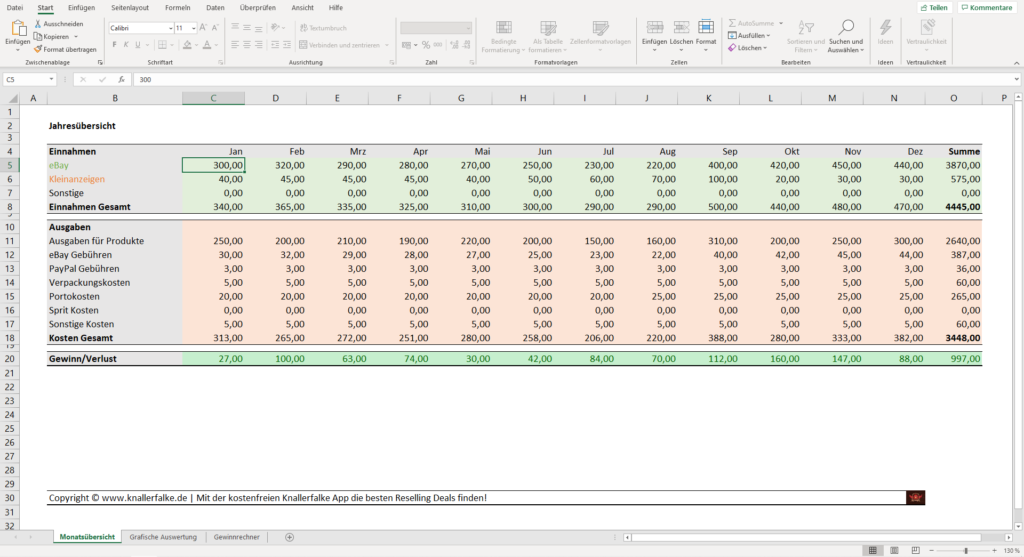
In this annual overview, you can enter your income and expenses for each month. Then you can see your profit or loss for each month. The income is categorized into eBay and eBay Classifieds. If you have other sources of income, you can enter them under “Other” income. Next, you should enter your expenses:
| Spending on products | The amount you paid for the purchase of the product |
| eBay fees | The percentage and fixed fees (e.g. for eBay store) of eBay |
| PayPal fees | The fees PayPal charges on your transactions |
| Packaging costs | The costs for tape, shipping bags, and packages |
| Postage costs | The costs that are charged for shipping by e.g. DHL |
| Fuel costs | If you pick up a deal by car (e.g. for used goods) |
| Other costs | Here you can enter all other costs (e.g. warehouse rent, internet) |
Then the Excel spreadsheet will automatically calculate the profit or loss for each month of your reselling business. On the far right, you can also see the total. So your monthly costs or expenses, your monthly profit, and your total annual profit. In our example, we made 100€ profit in February and the annual profit is 997$.
So that you can see at first glance how your business is developing over time, we have visualized the data you entered in the annual overview on the next spreadsheet.
Graphical evaluation
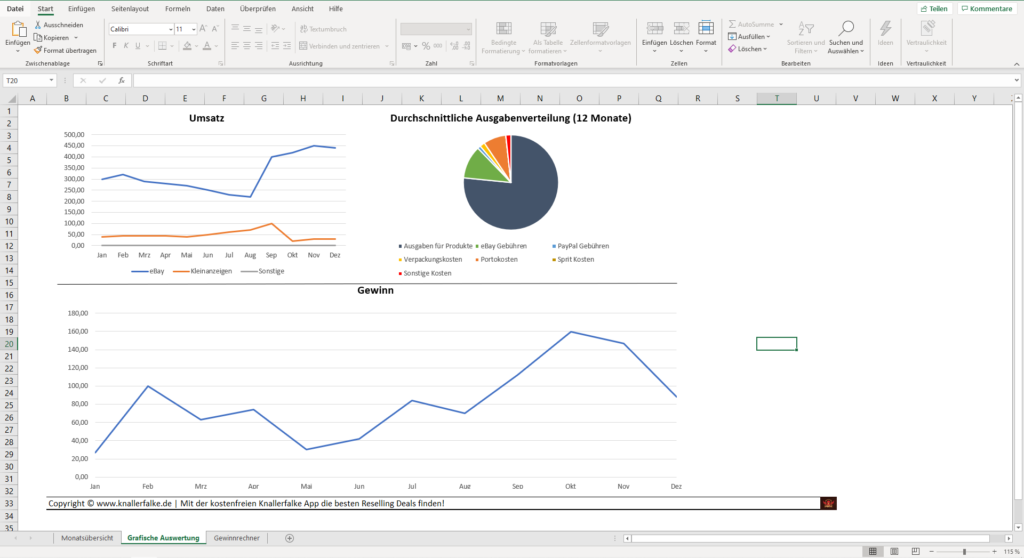
The Reselling Excel spreadsheet shows you a graphical evaluation of your sales, your cost structure, and your profit.
To make it easier for you to find deals on new products, we have developed a free app. It informs you about the best deals via push notification. Download it now for free and become a reseller!
Sales
Here the revenue for each revenue source per month is shown. In our example, eBay’s revenue drops until August. After that, it rises rapidly. The revenue from eBay Classifieds is significantly lower and levels off sharply towards the end of the year. This information is probably very important for you as a reseller.
Average distribution of expenses
In this pie chart, you can see at a glance what you spend your money on. In our example, most of the expenses are for the purchase of products. If you trade in new goods, this is probably similar for you. We can also see that the second largest cost block is eBay fees.
Profit
In this chart, you can see how your profit behaved during the year. Probably this is the most important graph for you. In our example, we see that the profit was very high in October and November. In May and June, on the other hand, there is still potential.
Profit calculator
The last sheet of the reselling table should help you with the calculation. You can calculate the profit for a single deal afterward or you can use the profit calculator to see if a reselling offer is worthwhile for you.
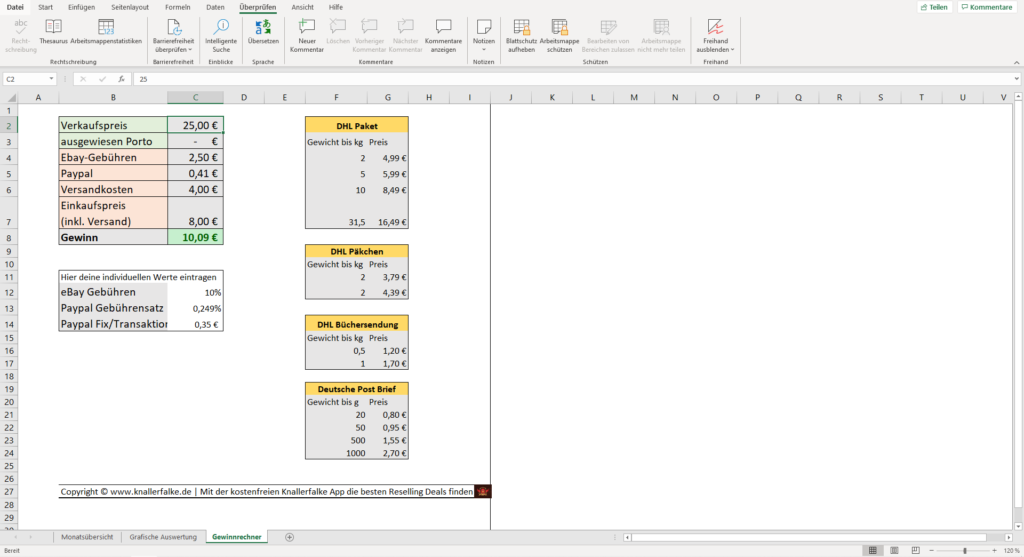
So now to determine the profit for a particular deal, you proceed as follows:
- Enter the selling price above
- If you show the postage extra on eBay enter this in “shown postage”.
- Enter under shipping costs your shipping costs for the deal (e.g. postage and costs for package and tape). So that you do not have to look this up constantly, we have inserted the DHL prices on the right side (as of January 2021). If these prices change, you can adjust the values accordingly.
- Enter your purchase price. This is the price you paid for the product.
The eBay fees and PayPal fees are calculated automatically for you. You have to enter the eBay fee rate at “eBay fees” in the table below. Note that the fees on eBay are different for different categories. Also, your conditions for PayPal fees can be different. Usually, these are 0.24% + 35 cents per transaction. Enter your individual values here under “PayPal Fee Rate” and “PayPal Fix/Transaction”.
If you have entered all values you can see your profit or loss in the line “Profit”. In our example, the product cost 8€ and we could achieve 25€ via eBay in the sale. This results in a profit of 10,09$.
Conclusion
The Reselling Excel spreadsheet helps you to keep an eye on the financial development of your business. In addition, the profit calculator can show you whether a reselling product is worthwhile for you. We hope you like the Excel spreadsheet.



